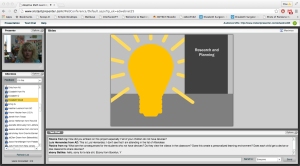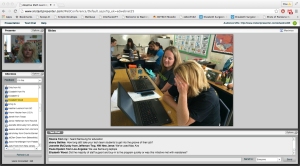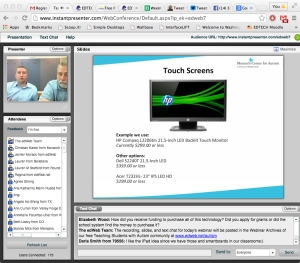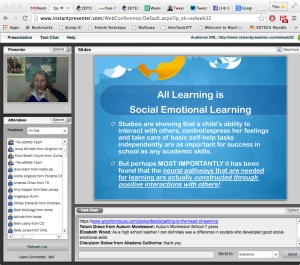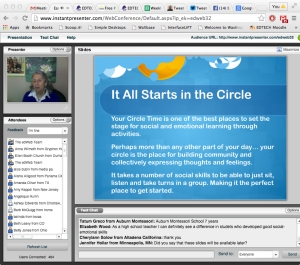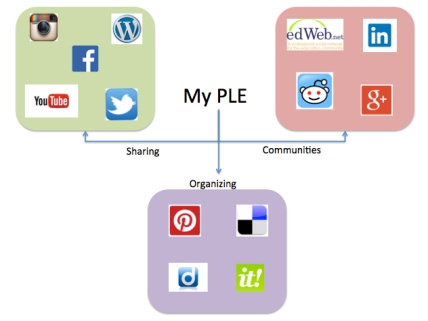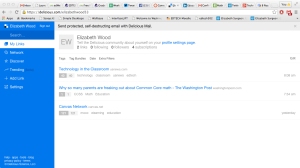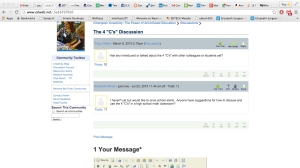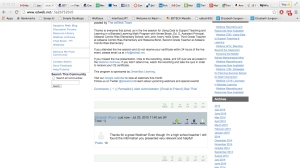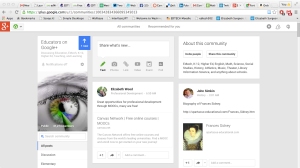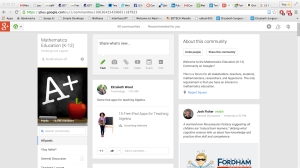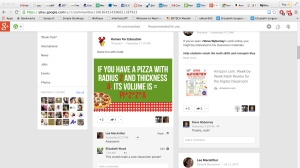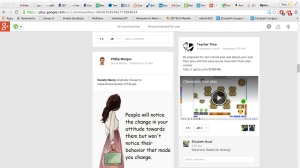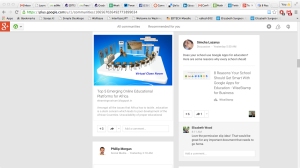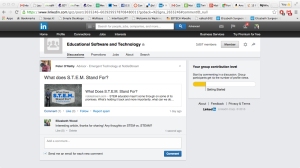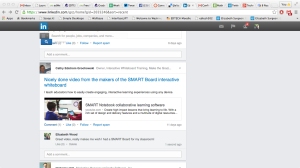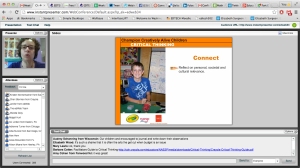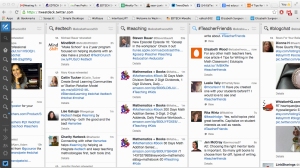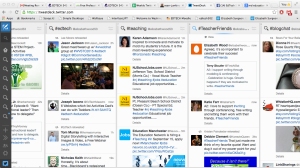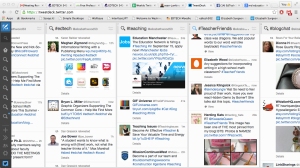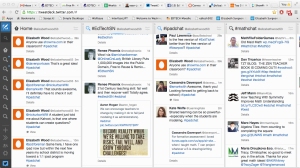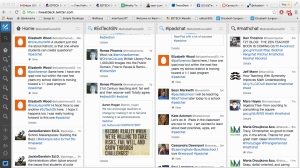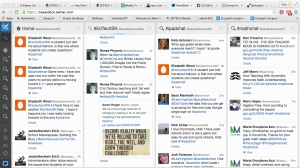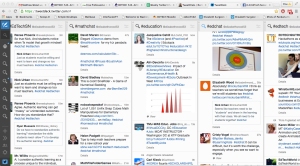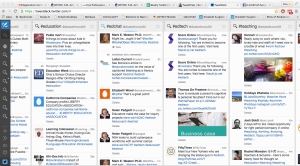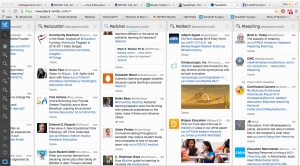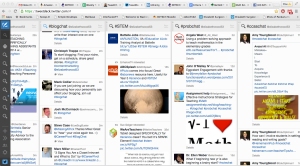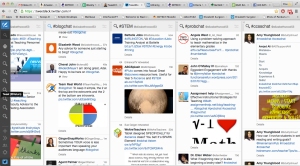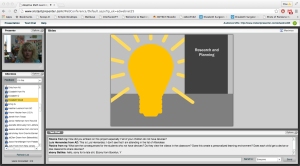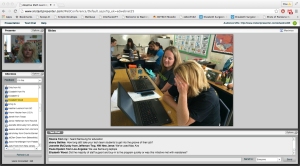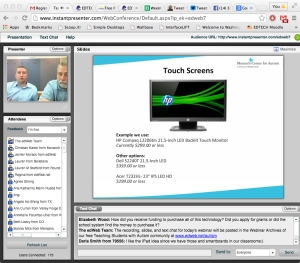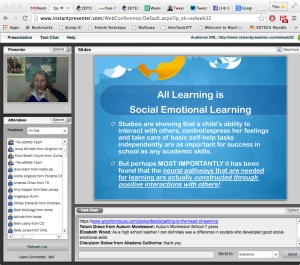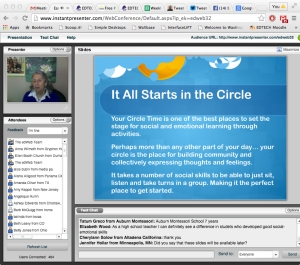Part of the assignments for the past couple weeks has been to participate in Twitter Chats and Webinars. This assignment was particularly challenging for me because my 2-month old daughter wants my attention all day and doesn’t care if I’m trying to attend a webinar or participate in a chat 🙂 Despite real life getting in the way, I was able to complete the assignment and I learned some interesting and valuable things. Below are descriptions of the sessions I attended and screen shots of some of the ways I contributed.
Twitter Chat #1 Sunday at 9EST, #blogchat
It took me a couple tries to find a chat that was actually happening. I wanted to participate in #probchat, but nobody was saying anything, so I tried #ccsschat and same thing there. I tried #blogchat and that was the complete opposite! incredibly active. It was a challenging first chat to try to participate in because I could barely read the tweets they were coming in so fast. The topic was on personalities and how it affects your blog. Very interesting, but would have been better if I could keep up!
Twitter Chat #2 Tuesday at 12pm EST, #edchat
This twitter chat was about authentic learning and how it fits into a 21st Century school system. This chat was just as fast paced as the first one I attended, but I felt a little more comfortable with it. Having never used twitter before this course I’m learning how it works as I go, but I’m still so slow. I felt like anytime I saw something I wanted to respond to or retweet it took me so long to do it that there were so many other tweets that came in that mine was irrelevant. I’m sure it’ll be easier each time, practice makes perfect!
Twitter Chat #3 (4, and 5), #teacherfriends
I started out trying to participate in #mdedchat, but nobody was participating. So then I tried #STEMchat, and same thing there, during the next hour I decided to try #teacherfriends and this chat was incredibly busy! The topic was writing and there were lots of teachers sharing strategies and resources for writing. The tweets were coming in so fast I couldn’t read them all, but I didn’t see much as far as writing in the math classroom, but there were lots of great strategies I could try to adapt.
Twitter Chat #4 Wednesday 1pm EST #ipadchat
At first it looked like this chat was going to be another dud like a few I’ve tried to participate in, but there were several people interested in participating (including some from our class!) so we had an impromptu chat. Someone asked about formative assessment apps and the chat took off from there. Lots of people sharing apps and ideas, it was very useful! I don’t have much experience using ipads in the classroom, right now I only have one, but within the next few years my school district is implementing a 1:1 ipad program so I definitely need to learn. I’ll keep #ipadchat in mind in the future to learn from other people and hear suggestions/tools for using ipads in the classroom.
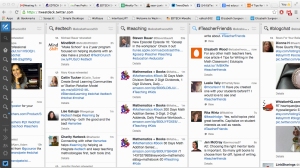
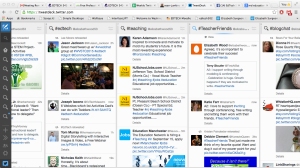
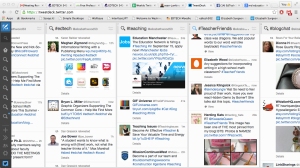
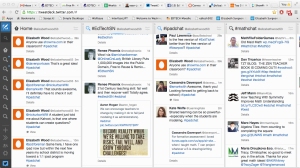
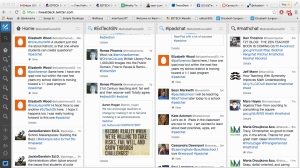
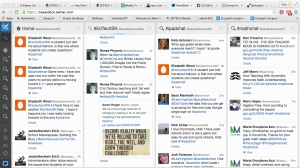
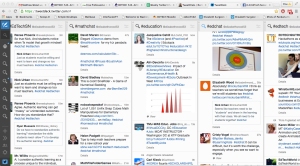
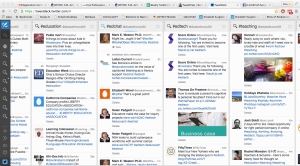
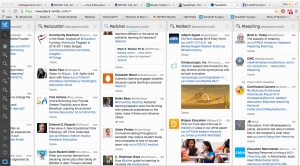
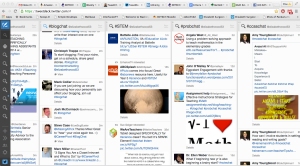
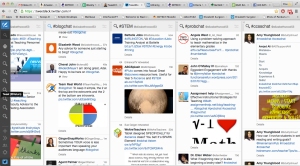
The four webinars that I chose to participate in are listed below.
The first Webinar I attended was through edWeb.net on Adaptive Math Learning, called Using Data to Support Teaching and Learning in a Blended Learning Math Program. The three presenters were all from an elementary school. They discussed Dreambox and MobyMax, but focused mostly on Dreambox. This program allows students to work at their own pace and ability and based on performance Dreambox generates appropriate questions/content. The teacher has access to real-time data to use for flexible grouping, which the program will do for you. The presenters discussed the process they went through to implement this blended learning approach as well. This was my first webinar so it was interesting to see how a webinar worked. It was also interesting to participate by asking a few questions in the live chat. I also saw my PLN group member Darin Gray asking questions, which was pretty cool!
The second webinar I attended was called Contemporary Technology for the Autism Classroom. While I am not a special education teacher, almost every year I have had at least one student on the Autism spectrum in one of my classes, so I thought this might be beneficial. They discussed SMARTBoards (the projection system) with the Smart notebook software, SmartResponse system and SmartDocument reader, Gazepoint GP3 Eye Tracker, and software including TeachTown, Zac Browser, Boardmaker, Vizzle, video editing software (iMovie, Final Cut Pro, Adobe Premiere, Sony Vegas 13), and augmentative and alternative communication (AAC) devices such as Dynavox, tablets, many apps, and finished with emerging technologies (wearables).
The 3rd webinar I attended was on Strategies and Tips for Getting Started with Digital Storytelling. This webinar provided some tools, ideas and techniques for using digital storytelling with students. The presenter discussed giving students a picture and a sentence to go along with it, then changing the sentence to see how the story changes, “Storytelling Speed Bump” (new character, change setting, etc.), giving them a sentence that has to be in the story somewhere. This webinar was not very helpful to me professionally because as a high school math teacher we don’t write stories or have time to do things like this, and most of the ideas seemed geared more toward elementary grades. I also preferred the format of the other webinars I attended more as they did not require a paid subscription to obtain a certificate of completion.
The 4th webinar I attended was called Minds and Hearts Together – Essential Tools for Learning: Nurturing social-emotional learning in the early years. Even though I am a high school teacher I thought this might be a beneficial webinar because my school has recently started to emphasize relationship driven classrooms and making sure we are meeting students social-emotional needs. Also, as a new mom Iam interested on a personal level. The presenter discussed how to connect mind and heart in education. “Brains are built, not born”. She discussed SEL and the five domains of heart-mind well-being from www.heartmind.org as well as the importance of circle time. She also talked about the 7 C’s.